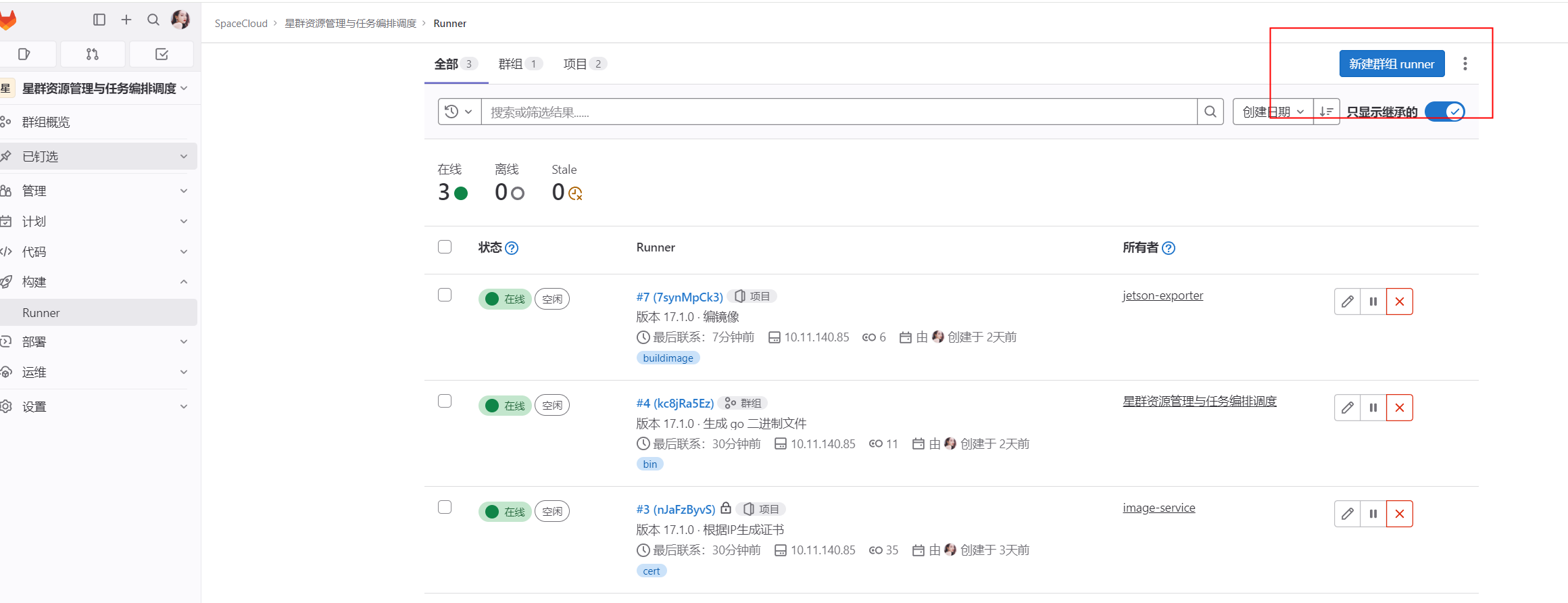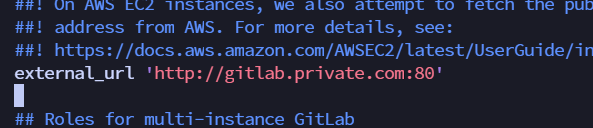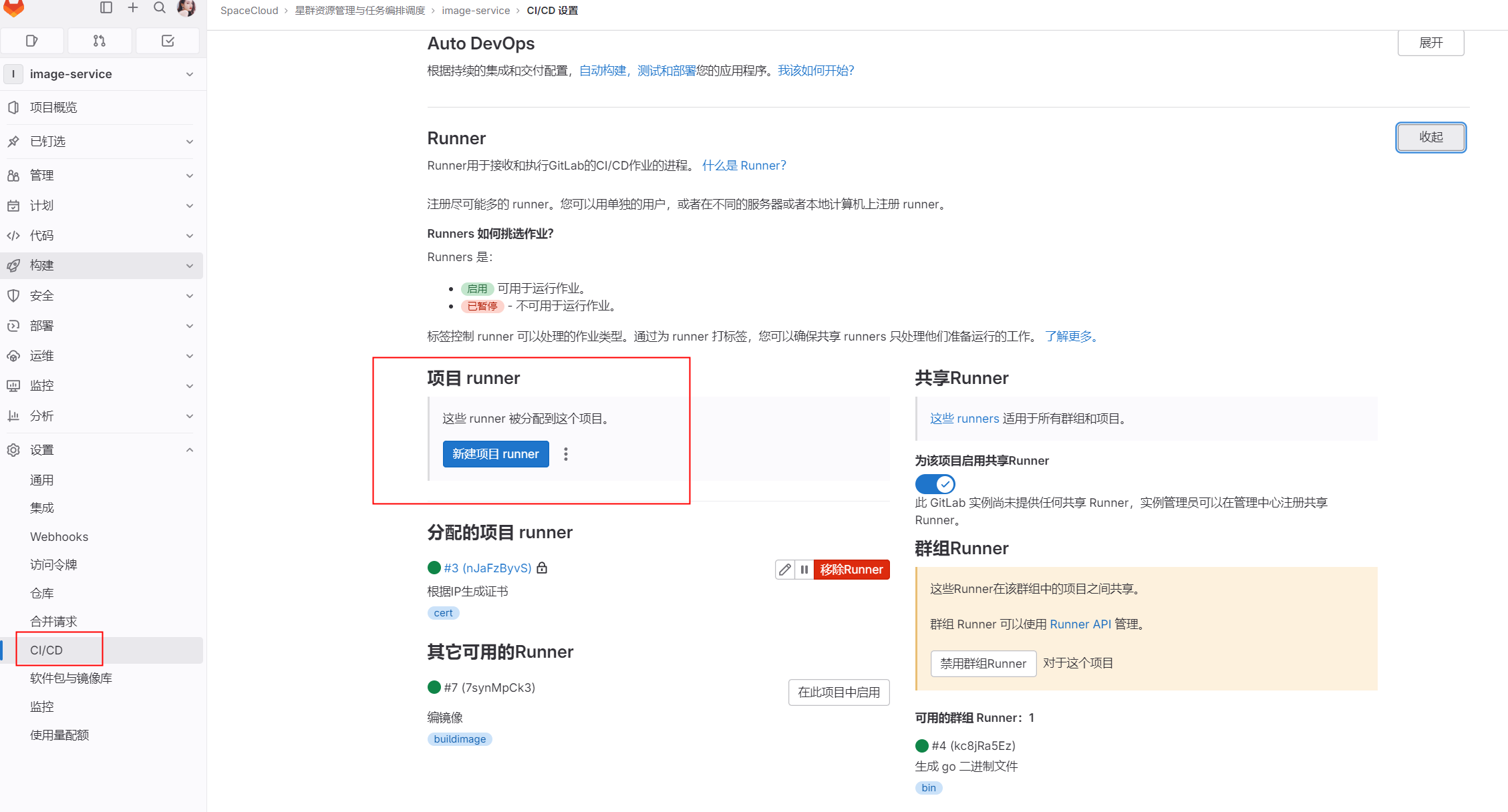gitlab runner 与 Jenkins 的使用
部署runner
1
2
3
4
5
6
7
8
|
sudo curl -L --output /usr/local/bin/gitlab-runner https://gitlab-runner-downloads.s3.amazonaws.com/latest/binaries/gitlab-runner-linux-amd64
sudo chmod +x /usr/local/bin/gitlab-runner
sudo useradd --comment 'GitLab Runner' --create-home gitlab-runner --shell /bin/bash
sudo gitlab-runner install --user=gitlab-runner --working-directory=/home/gitlab-runner
sudo gitlab-runner start
|
参考链接
使用 runner
注册
-
在项目中注册

-
在群组中注册

shell 类型生成证书
- variables 是环境变量参数
- tags 是指定runner
- script 是执行的脚本
- only 是执行的条件
- artifacts 是生成的证书
1
2
3
4
5
6
7
8
9
10
11
12
13
14
15
16
17
18
19
20
21
22
23
24
|
stages:
- build
variables:
HOST: "true" # 定义一个变量,用于存储主机地址
host: "0.0.0.0"
build-cert:
tags:
- cert
stage: build
script:
- echo "Gen certs..."
- sh deploy/https/generate_certs.sh $host # 使用变量替换之前的硬编码地址
- echo $HOST
- echo $host
only:
variables:
- $HOST == "true"
artifacts:
paths:
- tj.registry.com/
|
shell 类型编镜像
1
2
3
4
5
6
7
8
9
10
11
12
13
14
15
16
17
18
19
|
stages:
- build
before_script:
- docker info
build-job:
stage: build
image: docker:cli
tags:
- shell
script:
- pwd
- echo "Compiling the code..."
- echo "Compile complete."
- docker build -t gpu-expotter:v1 .
- docker tag gpu-expotter:v1 tj.inner1.harbor.com/gitlab-ci/gpu-expotter:v1 # 替换 CI_REGISTRY_IMAGE 为你的镜像仓库地址
- docker login -u admin -p zjlab12345 tj.inner1.harbor.com # 使用 CI/CD 变量进行认证
- docker push tj.inner1.harbor.com/gitlab-ci/gpu-expotter:v1 # 推送镜像到 GitLab 的容器注册表或其他镜像仓库
|
docker 编译二进制
1
2
3
4
5
6
7
8
9
10
11
12
13
14
|
stages:
- build
build-bin:
tags:
- bin
stage: build
script:
- echo "Compiling the code..."
- pwd
- go build -o ./bin/image-operator cmd/image-operator/main.go # 使用变量替换之前的硬编码地址
artifacts:
paths:
- bin/
|
使用gitlab 私有仓库 go mod
- 修改配置文件 vim /etc/gitlab/gitlab.rb

gitlab-ctl reconfigure
gitlab-ctl restart
10.11.140.85 gitlab.private.com
使用docker 交叉编译
1
|
sudo apt install docker-buildx
|
1
|
docker run --privileged --rm tonistiigi/binfmt --install all
|
1
|
docker buildx build --platform linux/arm64 -t helloword:v3 .
|
1
2
3
4
5
6
7
8
9
10
11
12
13
14
15
16
17
|
stages:
- build
before_script:
- docker info
build-job:
stage: build
image: docker:cli
tags:
- shell
script:
- pwd
- docker buildx build --platform linux/arm64 -t helloword:v3 .
- docker tag helloword:v3 tj.inner1.harbor.com/gitlab-ci/helloword:v3
- docker login -u admin -p **** tj.inner1.harbor.com
- docker push tj.inner1.harbor.com/gitlab-ci/helloword:v3
|
Jenkins 编镜像和二进制
1
|
docker run -d -u 0 -p 8080:8080 -p 50000:50000 -v /home/jenkins/:/var/jenkins_home -v /var/run/docker.sock:/var/run/docker.sock -v /usr/bin/docker:/usr/bin/docker -v /root/go:/root/go --privileged jenkins/jenkins
|
通过挂载二进制方式,让docker 的Jenkins 可以使用 docker 和 golang